During my career, I have seen my fair share of malfunctioning fans, and the most frequent issue people face is a ceiling fan that won’t spin. It can be a frustrating problem, especially during the hot summer months when you rely on your fan to keep you cool. So, today I discuss ways to fix a ceiling fan that won’t spin.
A ceiling fan malfunction can result in several problems:
- uneven cooling, which means that some parts of the room may be cooler than others;.
- wasteful use of energy because you can turn on other cooling units to compensate for the lack of airflow from the ceiling fan;.
- safety hazard. If the fan blades are wobbling or making unusual noises, it is important to address the problem before it escalates into a potentially dangerous situation.
In this article, I’ll share some practical tips and techniques for fixing a ceiling fan that won’t spin.
Reasons why your ceiling fan is not spinning

There are several reasons for ceiling fan problems. I recommend searching for the potential issue from the simplest aspects and then moving further. For example, my fan once refused to start. I first thought that the problem could be with the capacitor. It was pretty logical, considering I had power surges recently. Yet, the issues sorted themselves out when I changed the batteries in the remote “just to be sure.” So, here are some of the most comm
Faulty wiring
This can occur if the wiring is loose, damaged, or not connected properly. In such cases, check the wiring and ensure it’s connected properly.
Faulty capacitor
The capacitor is responsible for starting the motor. If it’s faulty or not working properly, the fan may not spin. This can be tested with a multimeter and replaced if needed.
Broken flywheel or blade bracket
The flywheel is responsible for connecting the motor to the blades. If it’s broken, the blades won’t spin. Similarly, if the blade bracket is broken, it can cause the blades to wobble or not spin at all.
Jammed motor
If the motor is jammed or seized up, the fan won’t spin. This can happen due to a lack of maintenance or if the motor is exposed to moisture or dust.
Faulty switch
If the switch that controls the fan is faulty, the fan may not spin. This can be tested with a multimeter and replaced if needed.
Tools and materials you will need fix a ceiling fan

Having these tools and materials on hand can make the repair process smoother and more efficient. However, it’s important to note that some repairs may require professional assistance, especially if you’re not comfortable working with electrical components or don’t have the necessary tools or experience. Remember, safety should always come first. With this in mind, check out my table of instruments I personally use to do the repairs at my place:
| Tools/Materials | Description |
|---|---|
| Screwdriver | A Phillips or flat-head screwdriver may be needed to remove screws and access parts of the fan. |
| Multimeter | A multimeter can help test the electrical connections and diagnose wiring, capacitor, or switch issues. |
| Pliers | Pliers can be useful for bending metal or holding parts in place while working on the fan. |
| Replacement parts | Depending on the issue, you may need to replace parts such as the capacitor, flywheel, blade bracket, or motor. Be sure to have the appropriate replacement parts on hand before beginning any repairs. |
| Lubricant | If the motor is jammed or making unusual noises, it may need to be lubricated with a fan-specific lubricant. |
| Safety gear | Safety goggles, gloves, and a ladder may be necessary to inspect and repair the fan safely. |
Step-by-step instructions for fixing a ceiling fan that won’t spin
Regardless of the issue, fortunately, with a few tools and some basic knowledge, you can often fix the problem yourself without needing to call in a professional. In this section, I offer a guide on ceiling fan troubleshooting, so you can get your fan back up and running in no time.
Common problems that affect ceiling fan functionality

By following these solutions, you can troubleshoot and fix their ceiling fan issues. However, it’s important to remember that some repairs may require professional assistance, and I especially recommend exercising caution with electricity and components. Electricity can be dangerous unless you know what you are doing and double-check everything.
| Issue | Solution |
|---|---|
| Faulty wiring | Firstly check the connections, because this is usually when the problems appear. If everything looks solid, try tightening the junctions, but don’t overdo it. In case you see damaged connectors or wires, replace them instead of trying to fix them. |
| Faulty capacitor | Test the capacitor with a multimeter and replace it if needed. |
| Broken flywheel or blade bracket | Replace the broken part with a compatible replacement part. |
| Jammed motor | Check for any obstruction or debris that may be causing the motor to jam. Next, lubricate the motor with a fan-specific lubricant. If necessary, replace the motor. |
| Faulty switch | Test the switch with a multimeter and replace it if needed. |
| Worn bearings | Lubricate the bearings with a fan-specific lubricant. If they are too worn, replace them with new bearings. |
| Loose parts | Tighten any loose blades, flywheels, or motor housings. |
| Incorrect fan direction | Adjust the direction switch to the appropriate setting. |
| Voltage issues | Test the voltage with a multimeter. The voltage should be between 110V to 120V. |
| Remote control issues | The most popular issue – is depleted batteries. That’s actually the first thing you should do unless the remote has obvious damage. Just try switching batteries and see if it helps. |
Safety precautions to take when working on a ceiling fan

As I have mentioned more than once, when it comes to working on a ceiling fan, safety should always be a top priority. Taking the proper safety precautions can help prevent accidents or injuries and ensure that the repair or maintenance process goes smoothly. So, here, I will discuss some essential safety tips when working on a ceiling fan. Please pay special attention to this part and always be attentive when deciding to do the manual repairs after noticing that the ceiling fan is not working.
- Turn off the power:
Before working on your ceiling fan, turn off the power to the fan and the associated circuit at the breaker box. Never neglect an opportunity to use a voltage tester to confirm that there is no juice before starting any work. - Use a sturdy ladder:
Use a sturdy, reliable ladder that can support your weight and the weight of any tools or equipment you may need to bring with you. You can believe me that nothing feels so threatening when you feel the ladder accidentally moving beneath you. - Wear safety gear:
Wear appropriate safety gear, including gloves and eye protection, to protect yourself from debris or particles that may fly around while working. Yep, sometimes those make you feel clumsy, but still, this equipment is a must. - Check for loose screws or connections:
Don’t forget to check for any loose screws or connections. Those are the sources of instability. It is a potential threat, so make sure they are tight and solid. - Use the right tools:
Use the appropriate tools for the job, including screwdrivers, pliers, and a multimeter. Avoid using makeshift tools or anything that is not designed for the specific job at hand. - Follow manufacturer instructions:
Always follow the manufacturer’s instructions for repairing or maintaining your ceiling fan. If you are in doubt regarding the maintenance process, consult the manufacturer’s website or customer service department for guidance. This takes time but can help a great deal to fix the fan instead of breaking it even more. - Don’t be cocky:
Self-confidence is a significant part of the success of such affairs as fixing something. Yet, there is a clear line between being confident and cocky. I know that you, like me, have vast experience in fixing different stuff, and ceiling fans are far from the hardest-to-fix equipment in your life. Yet, double-checking and having the courage to learn new things by addressing manuals is what makes one an outstanding specialist.
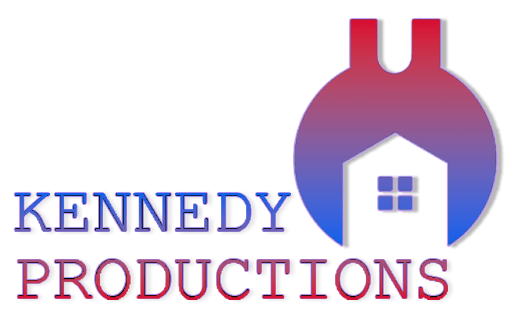
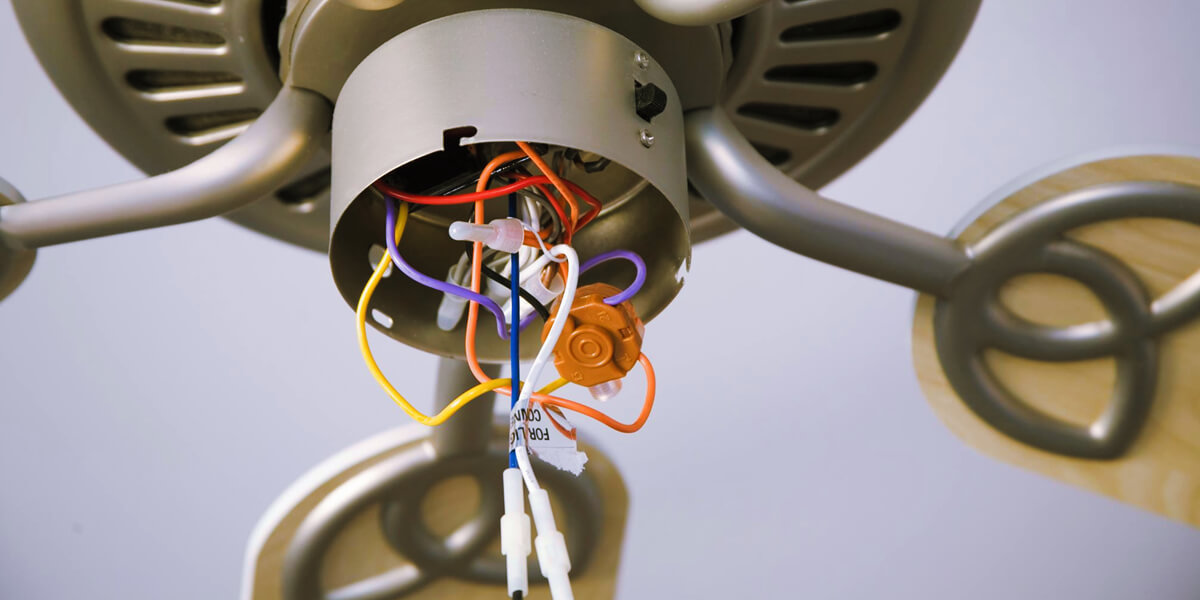








![How Many Blades Should a Ceiling Fan Have? [3 vs 4 vs 5-Blade]](https://www.kennedyproductions.com/wp-content/uploads/2023/08/does-the-number-of-blades-on-a-ceiling-fan-matter-300x150.jpg)



